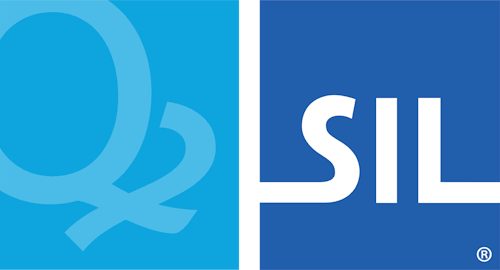Scan this code to load this keyboard on another device
Coptic (Qwerty) keyboard
This keyboard layout is designed for typing the Coptic script. This English QWERTY-based keyboard layout is optimized for English-language typists. It is based on an English-specific transliteration and is probably going to be most popular with English-speaking Copticists. In order to fully access all the keys on this keyboards, you will need a keyboard (hardware) with 102 keys (US keyboards tend to only have 101 keys).
Install keyboard
Installs coptic_qwerty.kmp for Windows on this device
Install keyboard
Installs coptic_qwerty.kmp for macOS on this device
Install keyboard
Installs coptic_qwerty.kmp for Linux on this device
Install keyboard
Installs coptic_qwerty.kmp for Android on this device
Install keyboard
Installs coptic_qwerty.kmp for iPhone and iPad on this device
This keyboard is not supported on this device. You may find other options below.
Use keyboard online
Use Coptic (Qwerty) in your web browser. No need to install anything.
Scan this code to load this keyboard on another device
Keyboard Details
| Keyboard ID | coptic_qwerty |
|---|---|
| Supported Platforms | WindowsmacOSLinuxWebiPhone and iPadAndroidMobile web |
| Author | |
| License | MIT |
| Documentation | Keyboard help |
| Source | release/c/coptic_qwerty |
| Keyboard Version | 2.2 |
| Last Updated | 2019-04-15 19:49 |
| Package Download | coptic_qwerty.kmp |
|---|---|
| Monthly Downloads | 17 |
| Total Downloads | 350 |
| Encoding | Unicode |
| Minimum Keyman Version | 10.0 |
| Supported Languages | Coptic |
Permanent link to this keyboard: https://keyman-staging.com/keyboards/coptic_qwerty