Announcing the release of Keyman 14.0
23 March 2021
We are pleased to announce that Keyman 14.0 is now available for download!
Read our Keyman 14 launch blog post
View Keyman 14 Launch webinar series recordings (recorded 29 March - 1 April 2021)
What's New?
These major features are in all supported platforms:
-
Simpler and Smoother Keyboard Search
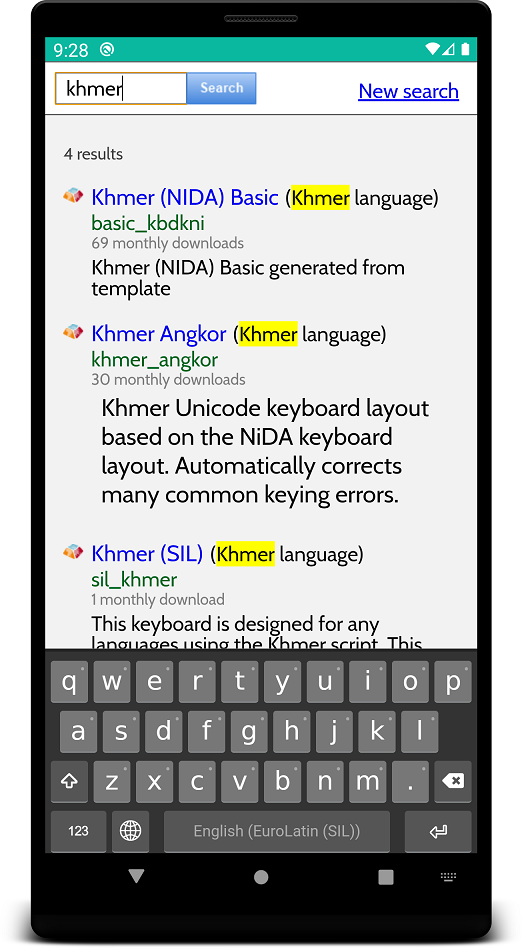
- Localizable UI through translate.keyman.com (not yet available for macOS).
- Mobile apps download and install keyboard packages from keyman.com
- Consolidated crash reporting to sentry.keyman.com
- Many bug fixes and improvements (see the version history)
What's Next?
- Check the Keyman Roadmap for upcoming features.
Keyman 14.0 Feedback
- Please send feedback about Keyman 14 to the Keyman Community site or submit bugs and feature requests to our Issue Tracker
User Software
Keyman 14 for Windows
Stable
- keyman-16.0.147.exe stable (released 2024-03-13, 84.92 MB)
- All Keyman 14 for Windows stable releases
What's New in Keyman 14 for Windows?
- Renamed from Keyman Desktop to Keyman for Windows
- Updated for latest release of Windows 10
- Keyman keyboards are no longer hidden from the Windows language picker when you exit Keyman. (This helps maintain input method language tag stability.)
- On Screen Keyboard loads much faster
- Added user interface for configuring all Keyman system-level options (#3733)
- Refreshed user interface no longer depends on Internet Explorer (#1720)
- Smoother and more reliable installation of keyboard languages (#3509)
- Choose associated language when keyboard is installed (#3524)
- Much improved keyboard download experience (#3326)
- Improved BCP 47 tag support (#3529)
- Much improved initial download and installation experience including bundled keyboards (#3304)
- Keyman Configuration changes now apply instantly (#3753)
- Improved user experience when many keyboards installed (#3626, #3627)
- Improved bootstrap installer
- Now uses Chromium to host all web-based UI (e.g. Keyman Configuration)
Keyman 14 for macOS
Stable
- keyman-16.0.147.dmg stable (released 2024-03-14, 4.45 MB)
- All Keyman 14 for macOS stable releases
What's New in Keyman 14 for macOS?
- Added icon for Keyman app (#3892)
- Improved compatibility with Java apps (#3944)
- Added support for European layouts in On Screen Keyboard (#3924)
- Made it possible to specify app compatibility modes as a user default (#3949)
- Improved input reliability with modifier keys and cursor keys (#2588, #3946)
Keyman 14 for Linux
What's New in Keyman 14 for Linux?
- Open a .kmp file with Keyman Config (#3183)
- Now supports Ubuntu 20.10 (Groovy) (#3876)
- Improved user interface
- Improved support for KDE, Gnome, Arch Linux
- Ubuntu, Wasta-Linux: Keyman for Linux can be installed via launchpad:
- Alternatively Keyman for Linux can be installed from packages.sil.org:
sudo add-apt-repository ppa:keymanapp/keyman sudo apt upgrade sudo apt install keyman onboard-keyman
>(wget -O- https://packages.sil.org/keys/pso-keyring-2016.gpg | \ sudo tee /etc/apt/trusted.gpg.d/pso-keyring-2016.gpg)&>/dev/null (. /etc/os-release && sudo tee /etc/apt/sources.list.d/packages-sil-org.list >/dev/null \ <<< "deb http://packages.sil.org/ubuntu $UBUNTU_CODENAME main") sudo apt update sudo apt install keyman onboard-keyman
Keyman 14 for Android
Stable
- keyman-16.0.147.apk stable (released 2024-03-13, 8.48 MB)
- All Keyman 14 for Android stable releases
 Get Keyman for Android
Get Keyman for Android
|
What's new in Keyman 14 for Android?
- Install Keyman and keyboard together in single step from Play Store (#5231)
- Improved UI for installing keyboard packages (#3498)
-
Select a language during keyboard package installation (#3481)
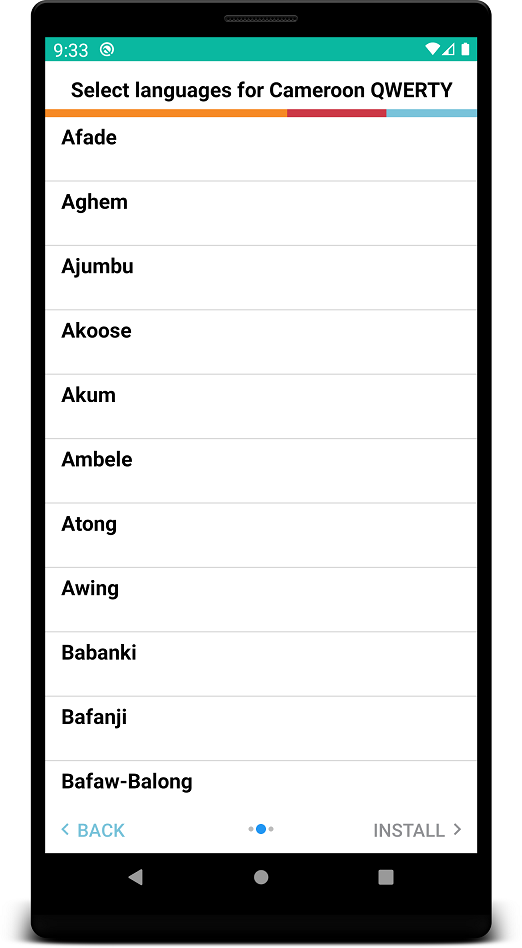
- Added new menu to add languages for an installed keyboard package (#3255)
- Consolidated install menus for installing keyboards (#3245)
- Fix slow input in the embedded browser (#3768)
- Add system globe action to show system keyboards (#3197)
- Improved corrections and predictions (#3555)
- Match user input capital letters when offering suggestions (#3845)
- Update minimum Android SDK to 21 (Android 5.0 Lollipop) (#2993)
- Keyman now works more reliably with WeChat and Telegram (#4254)
- Added new menu to change the display language (#4261)
Keyman 14 for iPhone and iPad
 Get Keyman for iPhone and iPad
Get Keyman for iPhone and iPad
|
What's new in Keyman 14 for iPhone and iPad?
- Choose associated language(s) when keyboard is installed (#3437)
- Improved batching of keyboard and dictionary downloads (#3458)
- Improved corrections and predictions (#3555)
- Match user input capital letters when offering suggestions (#3845)
- User interface now available in additional languages, including French, German and Khmer
KeymanWeb 14
Stable
- keymanweb-16.0.147.zip stable (released 2024-03-13, 2.75 MB)
- All KeymanWeb 14 stable releases
What's New in KeymanWeb 14?
- Adds special keys for right-to-left keyboards (#3851, #3937)
- Interaction with explicitly blank / hidden keys is now blocked (#3857, #3858)
- Sourcemap improvements (#2809)
- Fixes issues with keyboard rules involving system stores (#2884)
- Fixes issues with keyboard rules involving both 'notany' and 'context' (#3817)
- The OSK for KeymanWeb, Keyman for Android, and Keyman for iPhone and iPad now load more quickly (#4279)
- Improved OSK handling of large fonts for key text (#4270, #4255)
Developer Software
Keyman Developer 14
Stable
- keymandeveloper-16.0.147.exe stable (released 2024-03-13, 123.65 MB)
- All Keyman Developer 14 stable releases
What's new in Keyman Developer 14?
- Improve how casing is handled for lexical-models (#3770)
- Lexical models may now specify the '
languageUsesCasing' flag (and, optionally, an 'applyCasing()' function). These will allow predictive-text suggestions to detect and preserve capitalization when appropriate (#4291, 4299). - Add support for notany() and context() (#3816)
- Remove IE dependency from Developer setup (#3839)
- New touch layout special key caps *RTLEnter*, *RTLBkSp*, *ZWNJ*, ... (#3878)
- Improved BCP 47 support and script mapping (#3818, #4563)
- Model compiler merges duplicate words and normalizes when compiling (#3338)
- Support ISO9995 key identifiers (e.g. E01) (#2741)
- Range expansions (#4584)
- &CasedKeys store (#4586)
Breaking changes for keyboard developers
We work hard to minimize the potential for breaking changes to Keyman. We sometimes must make a change which may not be 100% backwardly compatible, either to correct a bug, or to address security issues. The following issues are known breaking changes in Keyman 14.0:
- Web: the element IDs for keys in the OSK, where a modifier does match the display layer, have changed. This may impact custom CSS rules for your keyboard. See #4703 for more details.
- Windows: Keyman Engine no longer supports the keyboard usage page (usage.htm)
- Windows: the bootstrap installer has been sigificantly rewritten. Some install scripts may need to be adjusted.
Changes for Keyman Engine
Get Involved
There are many ways you can help: get involved in the Keyman project now!





