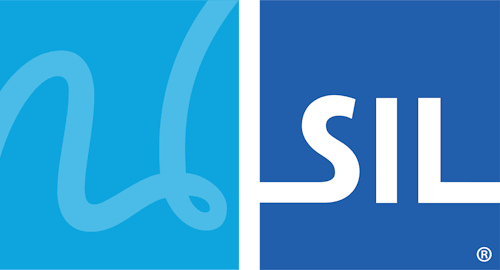Keyman for iPhone and iPad
 Get Keyman for iPhone and iPad
Get Keyman for iPhone and iPad
|
Want to try the Keyman for iPhone and iPad 18.0 Beta? Learn more
Keyman for iPhone and iPad makes it possible to type in over 2000 languages on your iPhone or iPad.
Keyman provides system-wide keyboards in iOS 12.1 and later, allowing you to use your keyboard in all your favourite apps.
Keyman also adds font rendering for languages that even Apple doesn't support.
You can now have a seamless language experience on the world's easiest to use touch-oriented devices!
What can Keyman do on your iPhone or iPad?
| Feature | Keyman |
|---|---|
| World-leading input methods for hundreds of languages |  |
| Create your own custom keyboards |  |
| Create your own custom dictionary for use with predictive text |  |
| System-wide installable fonts |  |
| System keyboard support |  |
| Built in browser for full font support |  |
| Install custom keyboard and dictionary packages |  |
New in Keyman 17.0 (May 2024)
- Multitap and flick gestures are now supported for iOS (#7934)
- Predictive text suggestions are now handled more flexibly on the banner (#7934)
- Can now display up to 8 suggestions on screen
- Can drag the banner left and right to see more suggestions
- Shortens long suggestions to avoid long words overwhelming the available space.
- Improves scaling of key caps for some keyboards (#10506)
- Update minimum iOS version to 12.2
New in Keyman 16.0 (Feb 2023)
- Fix recognition of iPad as tablet device for styling (#7563)
- Add localizations for:
- Czech
- Dutch
- Kannada
- Russian
- Swedish
- Ukrainian
New in Keyman 15.0 (Apr 2022)
- Various tweaks, bug fixes, and performance improvements
- Fix popup key style and positioning
- Prevent installation of packages that don't contain compatible keyboard file (#5698)
- Update minimum iOS version to 12.1
New in Keyman 14.0 (Mar 2021)
- Choose associated language(s) when keyboard is installed
- Improved batching of keyboard and dictionary downloads
- Improved corrections and predictions
- Match user input capital letters when offering suggestions
- User interface now available in additional languages, including French, German and Khmer
New in Keyman 13.0 (Feb 2020)
- App migrated to compile against iOS 13.0, now supports dark mode.
- Fixed issues with keyboard size, matching it far more closely to the default iOS keyboard.
- Adds file browsing option for easier installation of ad-hoc resources
- Adds QR codes to keyboard information pages to facilitate sharing
- Reworked predictive text styling.
New in Keyman 12.0 (Oct 2019)
- Added support for basic autocorrect and predictive text for languages with supported dictionaries.
- Addition of a new Settings menu, which manages installed keyboards, dictionaries, and their settings.
New in Keyman 11.0 (Mar 2019)
- Fixed issues with keyboard rotation and sizing, including the iPhone X notch
- Device vibrates when current keyboard signals an invalid keystroke (e.g. two identical diacritics in a row)
New in Keyman 10.0 (Jul 2018)
- App migrated to Swift 4.0 and built with iOS 11.0 SDK
- Support installing Keyman Packages (KMP) for ad-hoc distribution
- Fixed occasional repeated characters when typing rapidly
- Fixed output for certain punctuation longpress keys
New in Keyman 2.6.3 (18 Aug 2017)
- Numerous keyboarding bugfixes
- Replaced an outdated internal library
New in Keyman 2.5.2 (21 Feb 2017)
- Fixed bug with long-press keys not working on some newer iPhones
New in Keyman 2.5.1 (9 Feb 2017)
- Keyman is now distributed by SIL International
New in Keyman 2.4.2 (14 Oct 2016)
- Keyman Pro is renamed to Keyman and is now free!
- Separate free edition discontinued
Version 2.4.1 (3 Nov 2015)
- Now rotates correctly on iOS 9
- Optimised for iOS 9
- Fixed performance issues on iOS 8
New in Keyman Pro 2.2 (29 Jun 2015)
- Faster load, keyboard switching and more responsive touches
- More stable, reduced memory requirements and addressed crashes
- Improved look and feel including smaller banner and improved long-press menus
- Smoother touch interactions and rapid touch interactions
- Handles touches just outside a key more intelligently
- Minor bug fixes and improvements
New in Keyman Pro 2.1 (27 Jan 2015)
- Built-in browser avoids rendering square boxes by dynamically loading language font
 Get Keyman for iPhone and iPad
Get Keyman for iPhone and iPad
|
Keyman Engine for iPhone and iPad
As always, we make our technology available to app developers! Keyman Engine for iPhone and iPad is our programming interface for Keyman for iPhone and iPad. Bringing with it over 2000 languages and multiple keyboards for many of those languages, as well as automatic embedded font support, Keyman Engine for iPhone and iPad makes it straightforward to take your app to the world!
You can develop your own keyboard layouts for Keyman for iPhone and iPad with Keyman Developer. If you have existing keyboards, they can be ported to iOS with just a recompile. And of course, we include support for touch-oriented features such as touch-and-hold menus, dynamic keyboard layers and more!